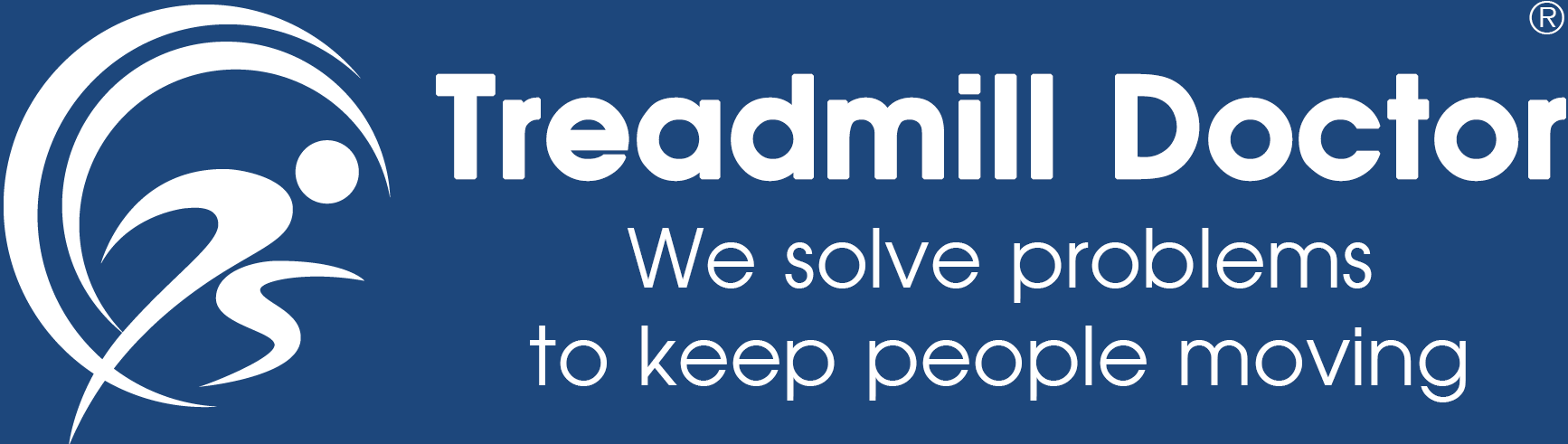What is the Best Way to Fix a Treadmill Belt Centering Problem?

One of the most common treadmill questions that we get here is, “my treadmill belt won’t stay centered…how do I fix it?” That is usually followed by what they have tried so far. Things people try are lubricating the belt, tightening, messing with the adjustment bolts at the rear parts of a treadmill, or loosening the running belt.
There are three major reasons why a treadmill belt won’t stay centered. These are:
-
If you just put the treadmill in place, check the level of the floor and the level of the machine. This is more common than you would think and we always eliminate this as a possibility before making any adjustments or replacements.
-
Unplug the machine and turn the walking belt by hand to the seam of the belt. Make sure the seam is even all the way across the belt. These are almost always stitched at an angle to increase the strength of the seam but belt seam separations happen. If the seam is separating, you must replace the belt.
-
Check the mounts where the rollers mount. Many factories use cheap bolts and/or cheap plastic to help hold the treadmill rollers, bolts, and tensioning parts in place. If the plastic starts to fail, the bolts will start to pull through the plastic or if the plastic cracks, it can allow the rollers to shift which will make it impossible for the belt to center. You must replace the plastic parts or if you have a really common model, we will have an all-steel replacement kit that will overlay the cheap plastic and will fix the problem permanently with our fix kit.

If all of this checks out or if you have a new belt on it or the treadmill is new and the floor is level, centering the belt is very easy. Almost every treadmill on the market uses two bolts at the rear of the machine. Only use the LEFT side bolt (if you are facing the treadmill from the REAR of the machine). NEVER touch the right side bolt to center the belt. It can be used to adjust for other problems.
Insert the bolt wrench into the LEFT rear roller bolt and then turn the wrench 1/4 turn in the direction you want the belt to go. Let the treadmill run for 90 seconds before making additional adjustments. NEVER turn the wrench more than 1/4 turn. Make sure to be holding the safety key when allowing the belt to absorb the adjustment. If the belt runs to the side, quickly stop power and make another adjustment.
Another common problem people have with treadmill belts is that the belt slips when people step on the belt. We address that issue in the Treadmill Belt Slipping blog post so stay tuned…
How to center a Pro-form treadmill belt?
Here is how to do Proform treadmill belt replacement: locate the rear roller adjustment bolts at the rear of the machine. Using an Allen wrench, adjust the left side adjustment bolt ½ turn at a time and ¼ turn for finer adjustments. If the belt is too far to the left, turn the wrench to the right (Clockwise). If the belt is too far to the right, turn the wrench to the left (Counterclockwise). Start the walking belt and the belt will adjust, repeat steps until the belt is centered. Watch the video to see the process
How to adjust the belt tension NordicTrack treadmill belt?
Here is how to adjust Nordictrack treadmill belt: locate the two rear roller adjustment bolts. Turn each bolt clockwise ½ turn to tighten the belt, ¼ turn for finer adjustment. Repeat until the belt is properly tensioned. Here is an updated video on adjusting your walking belt.
How to align the Horizon treadmill belt?
Find the two rear roller bolts in the end caps and adjust the rear roller position. To align the belt to the center of the running deck, using the t-handle wrench, turn bolt on the side that the belt moved and turn clockwise. In other words, if you want to move the belt to the right, turn the left bolt counterclockwise (see image below). A ¼ - ½ turn will move the belt quite a bit. Procedure of Horizon track belt replacement:
- Press Go on the l and adjust speed to 3mph/4.8kph. You can use higher speeds to allow the belt to walk side to side faster.
- Move/adjust the belt by turning the roller bolts clockwise or counterclockwise as described above.
- Watch the belt move to the center of the deck (increasing the speed allows the belt to adjust left or right quicker).
- Repeat until the belt is centered on the deck.
More info is in Treadmill Deck and Belt Guide
How to adjust the front drive roller adjustment bolt?
- Remove motor cover and locate the front roller adjustment bolt.
- Rotate the front roller adjustment bolt ¼ to ½ turn at a time in the direction you want the belt to move.
- After adjusting the bolt, start the machine and the belt will move in the direction the bolt was adjusted.
- Continue to make small adjustments as needed until the belt is centered.
Here is a video on how to make walking belt centering adjustments on treadmills that have an adjustment bolt on their drive roller.
Why does my belt not stay centered?
- Check the level of the floor and the level of the machine.
- Make sure the seam is even all the way across the belt, If the seam is separating, you must replace the belt.
- Many factories use cheap bolts and/or cheap plastic to help hold the rollers, bolts, and tensioning parts in place. If the plastic starts to fail, the bolts will start to pull through the plastic.