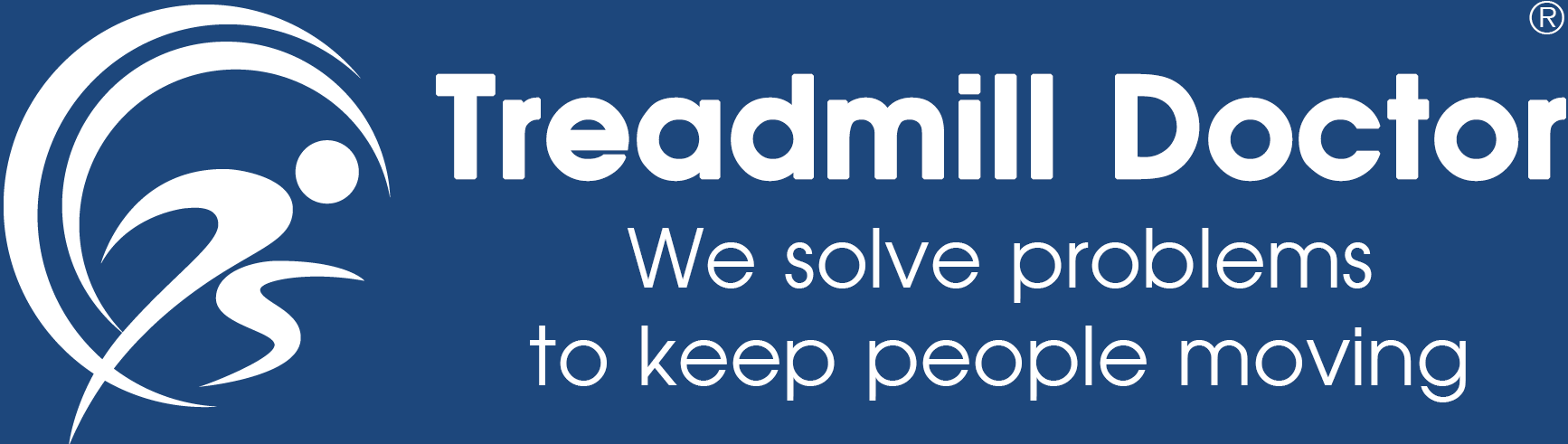Shuts Down During a Workout
If you can walk on your treadmill but the treadmill suddenly stops and shuts down during a workout, it is normally caused by a friction problem with the belt and deck. Here are the most common symptoms and solutions:
STEP 1
Symptom: The treadmill operates for a given period of time but the machine keeps shutting off and the circuit breaker on the treadmill (if equipped) trips causing you to have to reset the breaker, or let it cool off then reset the breaker. The amount of time required to shut down will progressively get shorter.
Solution: The walking belt is worn. The incline test is the best test for it if you don't have a way to take a DC amp draw. Put the treadmill at full incline and walk normally. If it takes it longer to shut off or does not shut off at all, you need to replace the walking belt. Be sure to inspect the deck for wear too. If you want to go for a cheap fix (that we don't recommend) try lubricating the walking belt. The best fix is to replace the walking belt and then regularly maintain it and keep the treadmill clean.
STEP 2
Symptom: The treadmill will show power but after a given period of time, the treadmill will simply shut down. Once you let it cool off, you can restart it back up but the treadmill keeps stopping and shuts down faster and the time required before it shuts down gets progressively shorter.
Solution: Your treadmill is most likely equipped with a heat sensor which shuts down the motor and/or electronics to prevent them from burning up. If this is the case, replace the walking belt. Be sure to inspect the deck for wear too. If you want to go for a cheap fix (that we don't recommend) try lubricating the walking belt. The best fix is to replace the walking belt and then regularly maintain it and keep the treadmill clean.
STEP 3
Symptom: The treadmill shuts down in an intermittent pattern, there is no rhyme or reason to when it will shut down. I get an error code or nothing shows up on the panel. I have to either unplug the treadmill or reset it to restart the treadmill.
Solution: If you get an error code, contact us with the code and make and model and we will try to help you figure out what is going on. Typically we either find a loose wire, an intermittent short, a bad power board, or a bad control panel in service calls that we do locally. Unplug your treadmill and then check all your wiring to make sure nothing is pinched, crimped or loose. Remove and replace each connector in case corrosion is causing the problem. If the problem persists, you most likely have a bad control panel or some call it a console.
Why does my treadmill keep stopping suddenly?
Treadmills require lubrication to reduce friction between the platform and belt. When friction increases significantly, the machine automatically powers off to prevent damage. Try lubricating the belt to resolve sudden stopping issues.
Why does my treadmill stop after 20 minutes?
Treadmills may stop due to several reasons: shut-down features to prevent overheating, excessive friction on the running belt, worn-out walking belts, and error codes indicating software or hardware issues. Regular maintenance, proper lubrication, and avoiding excessive usage can help prevent unexpected treadmill stops. If troubleshooting doesn't work, seek professional help or contact customer service for further assistance.
How do I fix my treadmill that keeps stopping?
If your treadmill keeps stopping during a workout, it is likely due to a friction problem with the belt and deck. Try the following: If the treadmill shuts down after a certain period, the walking belt may be worn out. Consider replacing the walking belt and inspecting the deck. The treadmill might have a heat sensor that shuts down the motor and electronics. Replace the walking belt and maintain the treadmill regularly to avoid overheating issues. If the treadmill shuts down randomly with error codes or without any pattern, check for loose wires, shorts, or issues with the control panel.