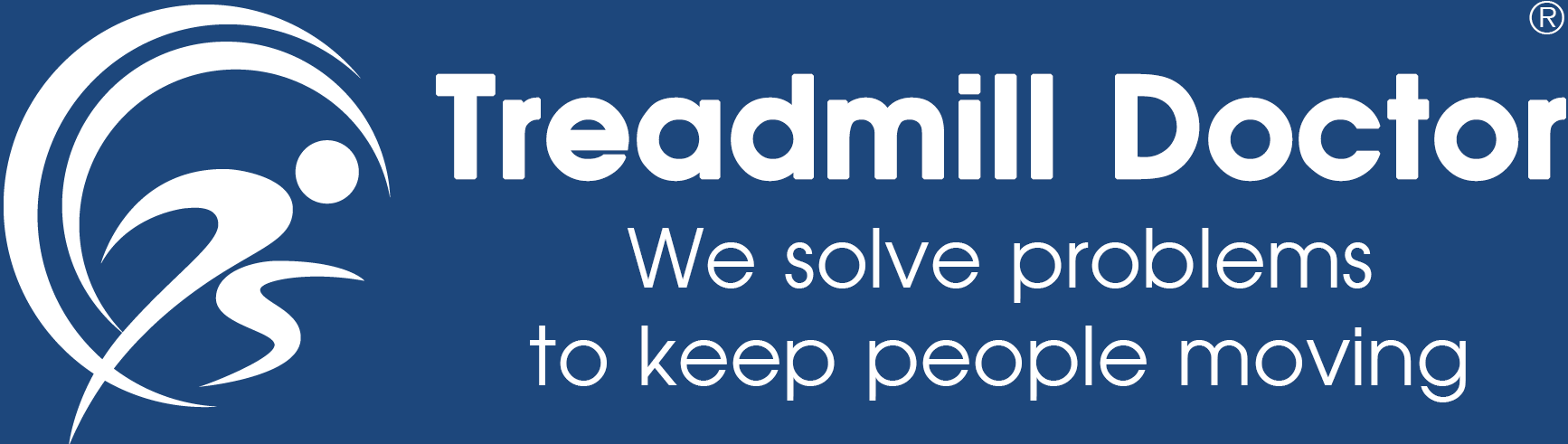Replace the Elevation Motor - Apply to TR1 - 5
This Switch Changes the Console from English To Metric
Just Remove the screws from the back of the console, Switch the switch from ML to KM. Then Replace the cover and re-insert the screws into the appropriate holes.
step 1

Fold up the running deck to the position
step 2

Unscrew all the screws on the elevation motor cover board and remove the board.
step 3


Unscrew the part#62 screws.
step 4
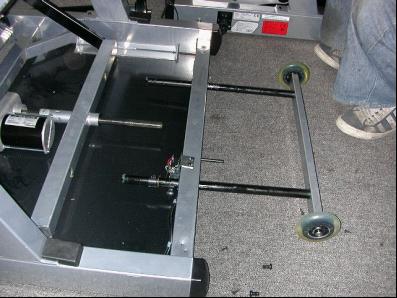
Then just pull the wheel support a little out.
step 5


Unscrew the screws that on the wire clips then separate the plugs of wires
step 6



(i) You need a help of another person on this procedure. Please have one person hold the deck frame then unscrew the Allen head bolt that fix the elevation motor on the frame.
(ii) Pull out the bolt.
step 7

Hold the "T bar" and unscrew the bolts on both end of "T bar".
step 8

Remove the "T bar".
step 9

Now you can get the elevation motor out of the frame. Turn the T bar by counter clockwise to remove the T bar. Then replace with a new elevation motor and attach the T bar back. Reverse above procedures to attach the elevation motor.