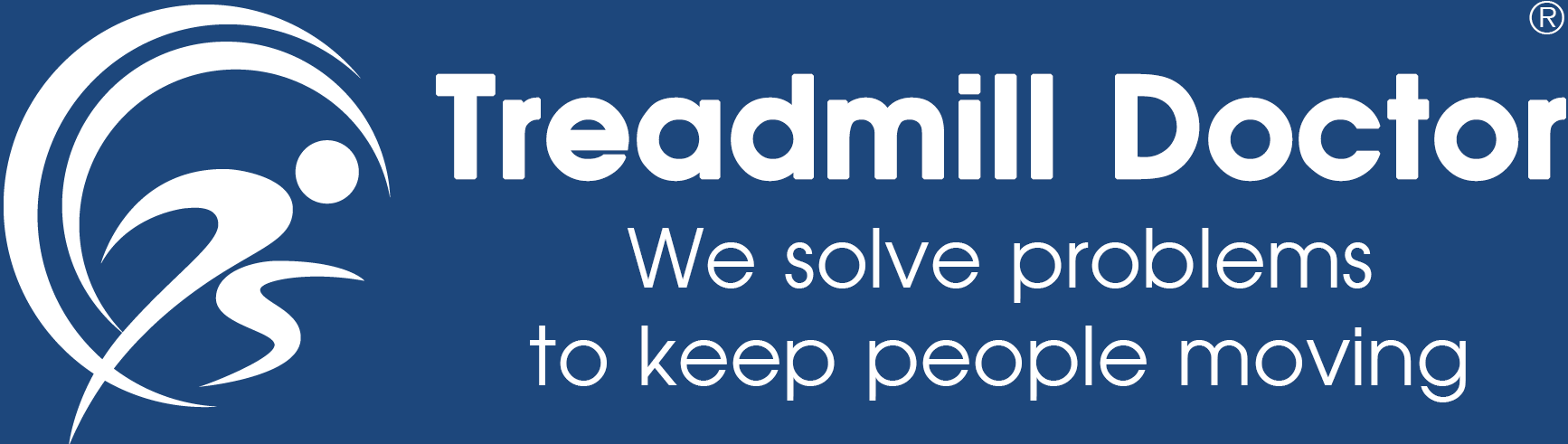NordicTrack Console Overlay Installation
To Reduce Static Electricity During Exercise Unplug the treadmill from the wall
- DO NOT STICK THE OVERLAY TO THE CONSOLE UNTIL ALL INSTRUCTIONS HAVE BEEN FOLLOWED AND YOU ARE SURE THAT ALL FUNCTIONS ARE OPERATIONAL.
***OVERLAY CANNOT BE RETURNED ONCE BACKING HAS BEEN REMOVED***
- Unplug the main wire harness. It is held in place by a pressure tab.
- Two plastic tabs hold the membrane ribbon cable into place on the main circuit board. A white tab is pressed in which releases the holder and the ribbon cables can be removed. Make a drawing or keep in mind how the ribbon cables reinsert.
- Using a sharp object, peel the lower portion of the membrane off. Do NOT remove the upper portion above the bookholder. Usually it is easiest to start one of the edges. Some overlays are in two pieces. Make sure to remove all of the overlay parts down to the plastic face that are on the bottom side of the bookholder.
- Once the old overlay is removed, insert the new ribbon cables through the plastic slots. Be careful during this process so you do not crimp the ribbon cables.
- Remove the 6 screws that hold on the console face. Be sure to mark the screws. The short ones always go closest to the belt. If the long screws are put in this position, it will ruin the overlay.
- Position the overlay in its proper place so you will have your bearings of how it will be seated. Peel the cover off the adhesive backing. Use the bookrack to properly line up the overlay and make sure the new overlay is flush against the bookholder before you begin to place the overlay in its permanent place.
- Start at the top and middle of the overlay and press it down and to the side until the overlay is seated.
- Place the ribbon cables in the holders and snap the plastic tabs back into place. Do NOT twist or bend the ribbon cables. They will gently bend over to their proper place in their holders.
- Reattach the wire harness and remount the console. Plug the treadmill in and test.