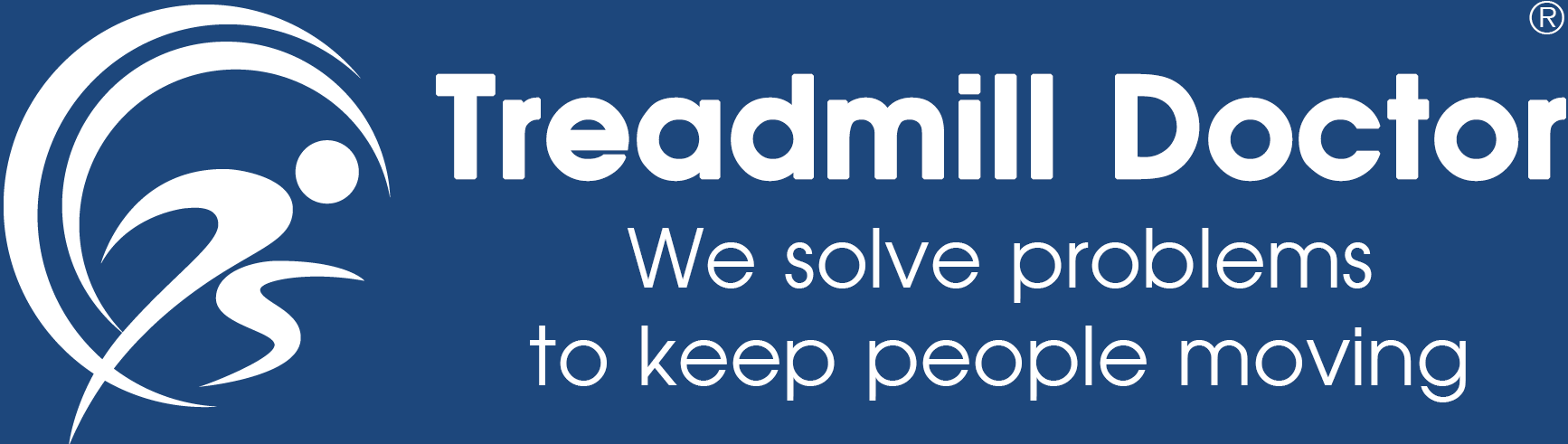UPGRADED MC-2000 MOTOR CONTROLLER INSTALLATION INSTRUCTIONS

Warranty
The warranty on the Upgrade MC-2000 is either 6 months or 1 year from the original invoice date. Refer to your original order to verify the warranty period purchased. This warranty does not cover damage arising from improper installation, electrical shorts or surges in other parts or house wiring, a worn out belt and/or deck, or acts of God.
Installation
The mount has been made very easy to understand and use. Remove the screws holding the old board to the frame and leave the wiring intact. Simply remove the plastic cover on the industrial Velcro squares and the simply fasten the new board to the spot where the old board was mounted
Change the wiring from the old board to the new board One Wire at a Time. (Refer to Wiring Picture on Page 3). Each wire should be changed over as follows. From the box on the old MC-2000 labeled Motor remove the red motor wire from the A+ terminal and put it on the Upgrade MC-2000 on the terminal by the fuse array labeled A+. Next, remove the black motor wire from the A- terminal and then put it on the terminal by the fuse array labeled A-
Next, remove the blue AC wire (black on some models) from the AC1 input on the old board and put it on the AC input terminal labeled L1. If your upgrade has two inputs labeled L1, you can put it on either terminal. Then, remove the white wire from the AC2 input and put it on the new board on the terminal labeled L2. Once again, if your upgrade has two inputs labeled L2, it can be placed on either one.
The speed wire connections are very easy to do. Your Upgrade MC-2000 will come with the three speed wires preinstalled. Find the harness labeled H, W, and L right next to the MAX SPD pot on the old board and follow the wire harness to the power board. Remove the plug in on the power board and the plug in the speed wire harness (H, W, L) from the Upgrade MC-2000 on the same terminal on the power board.
The final step is to follow the calibration instructions that are listed below. If you have any questions or have any problems, email us at doc@treadmilldoctor.com.
Calibration
Press the Stop and the Speed Up keys down while inserting the safety key. If this doesn't work, email us at doc@treadmilldoctor.com for key sequence instructions to enter calibration.
- Press the Stop key one time. The Time window should read EP:2P. This means that it passes the EPROM test. Some models use the terminology FP or a similar designation. The important part is the second digit and it should say P. If the second digit says F, it has failed the EPROM test and please contact us.
- Press either incline key and the incline will calibrate automatically.
- BE CAREFUL, THE TREADMILL WILL RUN AT FULL SPEED IN THIS NEXT MODE! DO NOT STAND ON THE WALKING BELT. Press the Speed Up key and hold it down until 85 is shown on screen.
- If the top speed of the treadmill does not match the displayed speed on the computer console, adjust the max speed potentiometer on the motor control board.
- The P1 Max Speed Potentiometer is a small black or blue square with a white center and is located near the edge of the board near the H, W, and L connectors. Using a small insulated screwdriver adjust this potentiometer clockwise to speed up and counter-clockwise to slow down the max speed of the treadmill. A tiny turn of this potentiometer will make a big difference in speed so be careful when making adjustments.
- It is not important to get the speed set exactly at the max speed of the treadmill but do make sure to get the speed within .2 MPH of the max speed of the treadmill. For instance if the max speed of the treadmill is 10 MPH, make sure to have the speed set between 9.8 MPH and 10.2 MPH. Some models have a 12 MPH top speed, so please ask us if you aren't sure.
- THIS IS A VERY IMPORTANT STEP BECAUSE YOU WILL GET AN ERROR MESSAGE IF THIS STEP IS SKIPPED. After completing calibration of the speed, press the Speed Down key. The treadmill will automatically return to 0 MPH. Please allow the unit to stop completely before continuing.
- THIS IS A VERY IMPORTANT STEP BECAUSE YOU WILL GET AN ERROR MESSAGE IF THIS STEP IS SKIPPED. . Press the Stop key once and remove the safety key.
ADJUSTMENTS
If the motor pulses along with a light on the new controller pulsing or if the speed is too fast at lower speeds, the IR setting is too high on the controller. On the new board on the opposite side from the H,W,L speed connectors is an adjustment pot that looks very similar to the max speed pot that you used to adjust the max speed during calibration. This P3 adjustment pot is labeled Torque Boost and turn it slightly counter-clockwise until the pulsing goes away. This is your IR adjustment on the new board. This is what allows this board to have a much tighter speed range than the old board.
Warning!!! Do Not Adjust the Yellow P2 NULL Pot.
If you have any questions about these instructions or if you need further assistance, please contact us at doc@treadmilldoctor.com