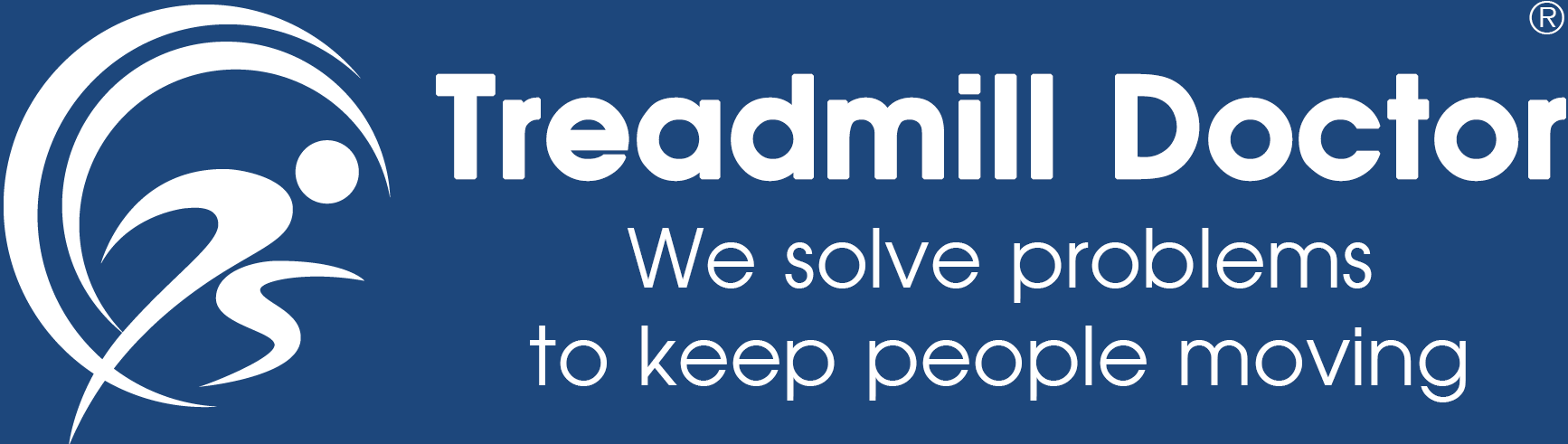ICON CALIBRATION INSTRUCTIONS- INCLINE
The standard calibration procedure to calibrate an Icon treadmill is done by holding down the speed up and stop keys while inserting the safety key or putting the key in place (if magnetic). If your keypad is not responding, please contact our service dept. because your treadmill keypad has failed or the console computer has failed. In these cases, the keypad can be replaced in limited instances or the console has to be replaced.
Step 1
Press the Stop and the Speed Up buttons down at the same time, while inserting the safety key. After you hear two beeps, release the Stop and Speed increase buttons.
Step 2
Press the Stop key one time. The Time window should read EP:2P. Some newer models may also say FP, Pass, or the like. This means that it passes the EPROM test.
Step 3
Press either the incline or decline key only once and the incline should calibrate automatically. Let the treadmill raise and lower until it comes to a complete stop.
Step 4
THIS IS A VERY IMPORTANT STEP BECAUSE YOU WILL GET AN ERROR MESSAGE IF THIS STEP IS SKIPPED. After completing calibration of incline, press the Stop key and then remove the safety key.