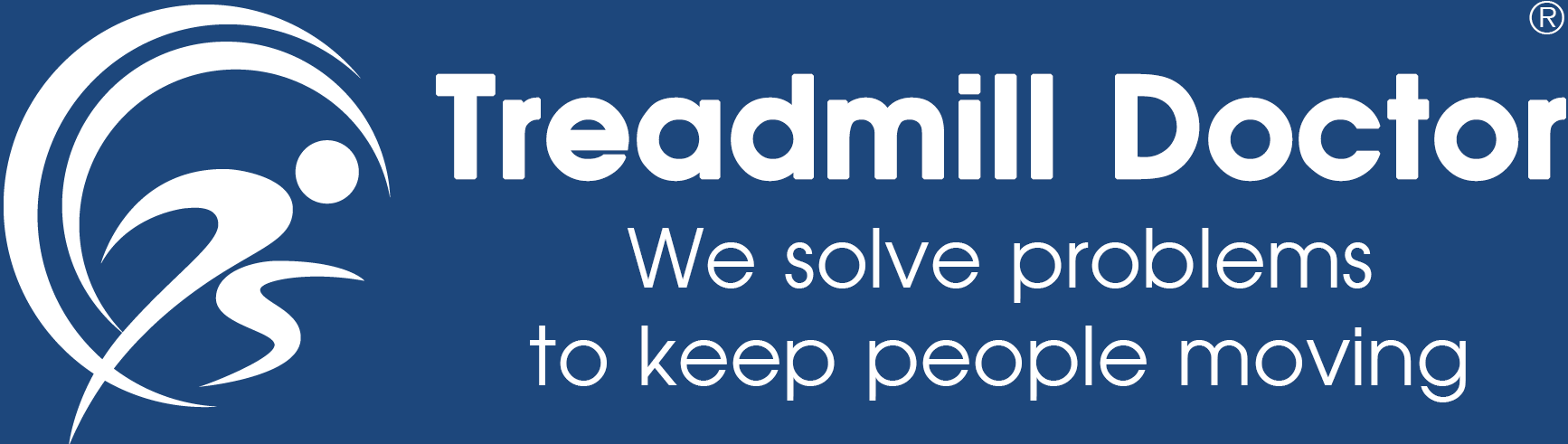Computer has no display
Step 1


If there is backlighting, the functions of buzzer and button are normal, just without display, pls take out the computer, knock off the LCD from the PCB and check if the LCD is damaged if the line of PCB is relaxed or fell off, if all of them are normal, clean the pace of gold finger and contact rail, then put it back and test again
Step 2

if there is backlight only and the other functions are abnormal, pls check if the wire connect with PCB is broken or not, if the wire is ok, then pls change the IC on the computer.
Step 3


if there is no display and no other functions, then pls check the wire of computer is ok or not, if there is power on, pls change the PANEL.
Step 4

if there is no display but the other functions are normal, then pls check the wire of backlight deck inside the computer is welded well or not, if it is ok, pls change the backlight deck of computer.
2. display error
Step 1

if the screw which used to firm the display is relaxed or not, if yes, pls tight the screw.
Step 2
Pls take off the computer, knock down the LCD from PCB and check if the LCD is broken or not, if the wire connect with PCB is relaxed or not.
Step 3
if all of them are normal, then pls clean the place of gold finger and the conduction rail.
3. with display but the button is unworkable
Step 1
Power off and power on again to check if improved.
Step 2

If all of the button are unworkable, pls check if the button are dislocation(the way of checking is relaxing the screw of PCB.
Step 3
If one of he button can not work, pls open the computer and check if it is damaged.
Step 4
If all of the button are unworkable and the above way can not solve this problem, pls open the computer and change the IC of computer.
4. safe button unworkable
pls take off the computer, check if the wire of safe magnetic control button is relaxed or the button is damaged.
5. defect display
Defect display code and the correspond method of exclusion:
6. E01
Computer display E01---------means the signal from computer to the control board is abnormal.
Step 1


Check the 4pin wire which connect computer with motor at first, if it is relaxed or didn't touch well, if the wire is damaged.
Step 2

If the wire connect well, pls change the IC on the controller or check if the problem is the control board..
Step 3
Change the IC on computer or computer
7. E02
Computer display E02-------------means the controller didn't check out the voltage on motor.
Step 1

If the positive and negative charges on motor are touched well with the controller terminal.
Step 2
If the fuse on the controller is damaged or relaxed
Step 3
If the terminal connected well, pls check if the power tube on the controller and nearby parts are damaged or not.
8. E03
Computer display E03----------means controller didn't check out the speed signal during when motor is working.
Step 1

check if the sensor is fixed well or not, if relaxed or deviated(see picture 3)
Step 2
If the wire of sensor is damaged or not, if the terminal on sensor wire is connected well with white 4PIN speed terminal on controller.
Step 3
If all of the cases above are normal, pls check if the white 4PIN speed terminal on controller and the near by parts are damaged or not.
9. E05
Computer display E05----------means the detect current is too big when the motor is working, it is exceed the protect current.
Step 1
check if the motor is abnormal or damaged, if the running belt and roller etc. is seized up by other things, it is increased the resistance force.
Step 2
If the cases above are no problem, pls change the controller
10. E07
Computer display E07----------means compuer didn't check out the signal of safe button.
Step 1

If the magnet of safe button is put well.
Step 2
Open the computer, check if the wire of magnetic control button is welded well. 3. if the magnetic control button is damaged. 4. if the fixed palce of magnetic control button is shift
11. No power
check if the fuse is fine or not at first. 2. transformer terminal is connceted well with controller or not
12. moto no torque force
check if the motor is abnormal or not, or change the motor. 2. if the motor is confirmed fine, pls change the motor or change the IC on controller
13. gradient out of controll
check if the three power wires of incline motor and the 3PIN signal wire are well connected with the controller or not, if normal, then operate as bellow steps:
Step 1

take of the computer wire which connected with the controller at first, and then power off, press to button on the top righ to 2 seconds (see picture 3)
Step 2
After the motor go up to the highest point, then decline to lowest point
Step 3
After finshing Auto-Detect, connect the wire to computer again, and operate the computer, then test the gradient function
14. handle pulse no induction
Step 1
Check the handle pulse wire set is damaged or not, the terminal are touched well or not.
Step 2


If the wire set are fine, pls change the speed deck inside computer or change the computer or the IC on computer.