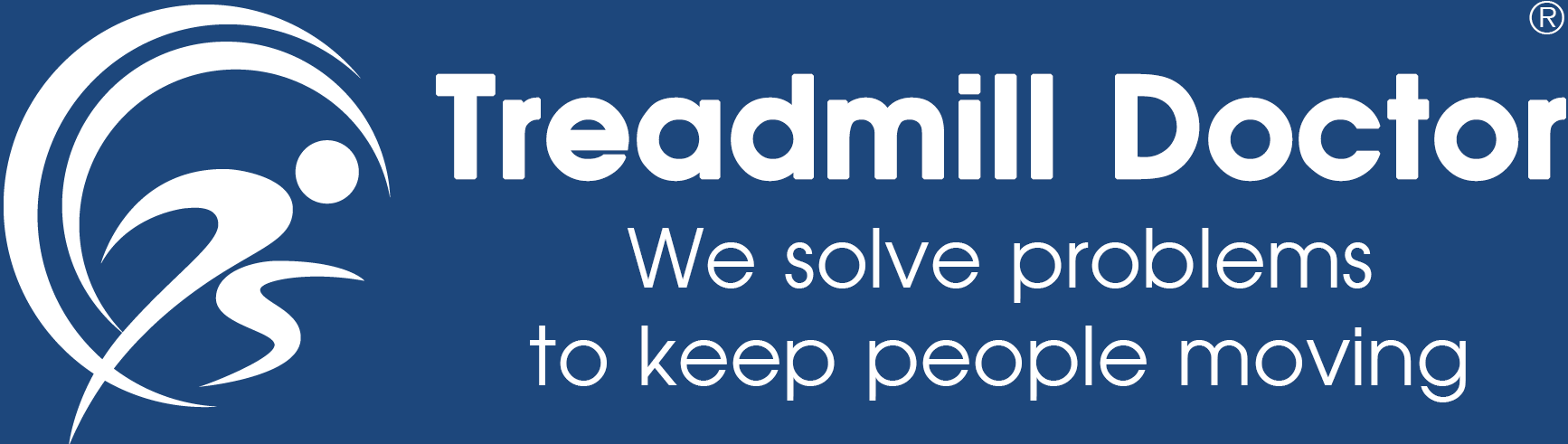Calibrating the Treadmill
Includes Keys, Ironman, Alliance, Milestone, Encore, HealthTrainer, some Smooth models, some CardioZone models, Galyans, and several other brands.
Make sure the safety key is in place on or in the console and make sure the treadmill is unplugged from the wall. Calibration is required when replacing any major electrical part.
- Locate the reset hole on the underside of the console back. Keys suggested you use pencil eraser end on the switch but if you have a Q-tip or plastic to do this, it is better since there is a tiny chance you could short out electronics if the metal part of the eraser band connects two circuits.
- Plug the treadmill end and use your plastic piece to hit the reset switch in the reset hole.
- If CL11 appears in the time window, you have their current software. If nothing appears, you have the older software.
For CURRENT software:
- 1. Use the plastic to hit the reset one more time. CL21 should appear.
- 2. Press Enter and CL22 should appear.
- 3. Press Enter and CL23 should appear.
- 4. Press Enter and CL24 should appear.
- 5. Press Enter and CL25 should appear.
- 6. Press Enter and CL26 should appear.
- 7. If the letter E shows on screen, press Enter.
- 8. Press Enter and SS should appear. Press the Start/Stop key.
- 9. Push the Enter key and the treadmill should start. DO NOT STAND on the belt during calibration or you will wish you hadn't and could possibly be injured.
- 10. When the treadmill belt stops, press the Power key twice. If the letter F appears the calibration failed and you will need to contact us.
For OLDER software LCD Displays:
- 1. Unplug the power cord for 30 seconds.
- 2. Remove safety key.
- 3. Plug in power cord.
- 4. Push reset button in the reset hole. 10 should appear on screen.
- 5. Press the Enter key 5 times.
- 6. Press the Start key.
- 7. Press the Enter key.
- 8. Replace the safety key.
- 9. Press the Enter key.
- 10. After calibration is complete press the Power key three times. DO NOT STAND on the belt during calibration or you will wish you hadn't and could possibly be injured.
- 11. The treadmill will turn off on its own.
For OLDER software LED Displays:
- 1. Unplug the power cord for 30 seconds.
- 2. Remove safety key.
- 3. Plug in power cord.
- 4. Push reset button in the reset hole. 10 should appear on screen.
- 5. Press the Enter key 4 times.
- 6. Press the Start key.
- 7. Press the Enter key.
- 8. Replace the safety key.
- 9. Press the Power key- treadmill will take about 8 minutes to auto calibrate. After calibration is complete press the Power key three times. DO NOT STAND on the belt during calibration or you will wish you hadn't and could possibly be injured.
- 10. The treadmill will turn off on its own.