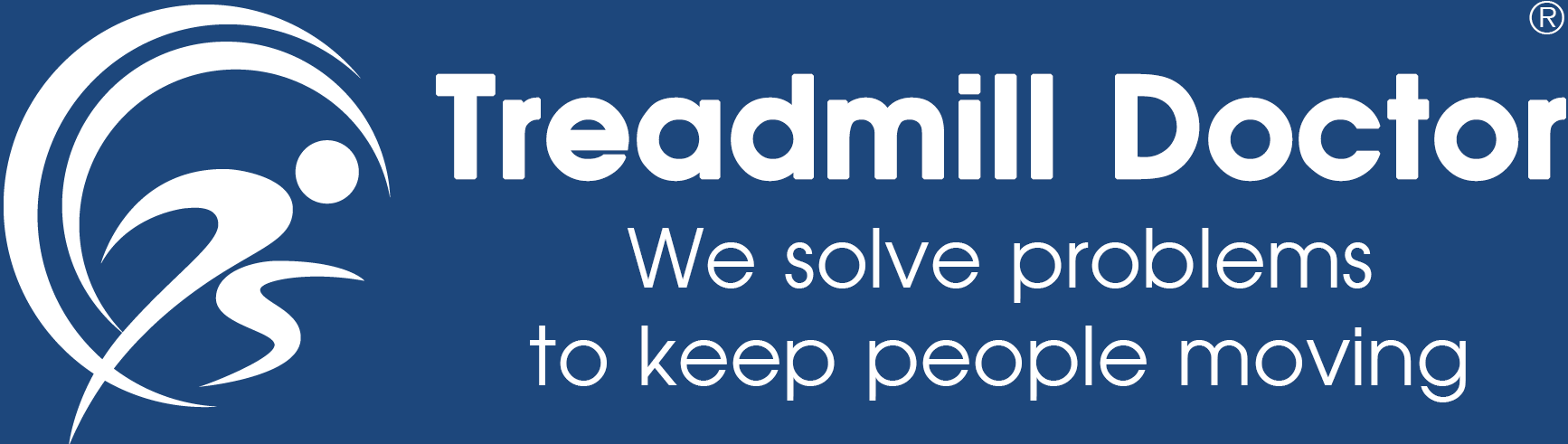Motorized Treadmill Repair & Maintenance Instructions
Section 2.1
Motorized treadmill outages are categorized in two main categories Â? Electric/Electronic and Mechanical. To identify and repair the electric/electronic components, please follow the flow chart that we provide in this report step by step. To identify and repair mechanical problems, including noise elimination, pulley belt, running belt adjustment, roller, flywheel, motor and friction between plastic and frame, please read the applicable text related to each problem. The repair and maintenance for power folding model FX2 and FX2-M has different instructions, due to the different structure in mechanical and electrical design.
Please have following tools prepared in advance to perform proper repair and maintenance:
- Digital multi-meter
- Long nose pliers
- Cutting nippers
- Electric Phillips head screw driver.
- Phillips head screw driver.
- 5mm Allen wrench with t-shape handle (provided by manufacture to disassemble roller and adjust running belt.)
- 6mm Allen wrench with t-shape handle (provided by manufacture to disassemble roller and adjust running belt.) for EVO2, EVO3, EVO3i¦. extra long running deck model
- No. 13 wrench (disassemble motor)
- No. 14 wrench (disassemble elevation motor)
- No. 17 wrench 2 pieces (disassemble motor)
- 8mm Allen wrench (disassemble elevation motor)
- 3mm Allen wrench (remove power supply board and power fold rock switch)
- 6mm Allen wrench
- Electric hot iron
- Solder tin
- Slder
Repair and Maintenance of Electric/Electronic
Section 2.2
Prior to starting this process, it is very important to understand the method of measuring the speed command voltage. For all models, the main power comes in from the power cord and through the control board main circuit. It then transfers, 17V AC power to the upper console, through pins # 4 & 5 of the five pin connector. The upper console processes the information and sends the signal voltage, ( DC 0.8V Â? 5.9 V ) through pins # 2 & 3 pin of the five pin connector, back to the control board to determine the motor rpm and the speed of running belt. Therefore, if the motor speed is zero and cannot be adjusted or if the unit is running full speed (run away condition) and cannot be changed, the problem can be identified by measuring the speed command voltage to see if it is within the pre-set range, which determines whether the failure is related to the upper console or lower control board. Please refer to the lower control board main circuit drawing as below:
IMPORTANT! Please do not short-out the circuit while using the digital meter

| Malfunction | Procedure | Conclusion |
|---|---|---|
| Treadmill suddenly takes off. (run away condition) | Check speed command voltage. If reading is DC 5.9V or above and won't go lower. | YES - Console failed |
| NO - Controller failed | ||
| No reaction to speed adjustments. | Adjust the speed from the console and look for speed command voltage change. | YES - Controller failed |
| NO - Computer failed | ||
| Motor, running belt does not move. | Check if there is speed command voltage. | YES - Controller failed |
| NO - Computer failed. |
Electric/Electronic Repair and Maintenance Flow Chart
Section 2.3

NOTE: 1. Make sure the safety key is inserted, into the upper console, prior to this procedure.
2. Do not short the circuit and be careful for electrical shock while checking power.
Repair and Maintenance for Mechanical Issues
Section 2.4
A. NOISE
- High frequency Treble Â? Metal friction. Mainly caused by roller (front or rear) rubbing with frame or flywheel. Can also be the motor rubbing with another object.
- Middle frequency Vibration Â? Friction between plastic or other non-metal component. Belt, roller deformation, running belt deformation or object gets between roller and running belt.
- Low frequency Echo Â? Friction between plastic and metal frame.
By judging the sound frequency of the noise you can find the component causing the problem. Apply grease, tighten or replace the components.
All models:
Running belt / motor noise
Remove pulley belt and check the motor noise, without load from belt, to determine whether or not to replace the motor.
B. STRUCTURE FAILURE
All models:
Running belt shifts side to side
Adjust the rear end belt adjustment screws and tighten the running belt. If belt tracking does not improve, replace the running belt.
All models:
Running belt slips
(Test method: Set speed at 4-5 mph and step hard on the belt to see if the belt stops for second.)
Belts will generally loosen after a certain period of usage, so tighten the belt by adjusting the rear end adjustment screw. Make sure to adjust the screw properly to prevent the belt from moving side-to-side. If necessary, replace the belt.
All models:
Motor belt is slipping
(Test method: Same procedure as above.)
If you hear, metal friction or a squeaking noise, the pulley belt is slipping on motor pulley. Adjust the motor bracket to tighten the pulley belt. If necessary, replace the pulley belt.
Power Folding Model, Maintenance and Troubleshooting
Section 2.5
*** These instructions for power folding models only.
| Malfunction | Causes | Solution |
|---|---|---|
| Unit cannot fold | 1. Lock pin did not engage properly. 2. Side micro switch is positioned incorrect. 3. Rear micro switch activation bar is stuck. |
1. Rotate the locking pin and make sure it is engaged properly. 2. Remove the front hood and adjust the side micro switch to the proper position. 3. Remove the base cover to adjust the activation bar of the rear micro switch. |
| Lock pin is engaged, but still cannot fold. Once disengaged the unit can incline. | 1. Side micro switch positioned incorrect. 2. Fold up switch failed or the three- color connector is not properly connected. |
1. Remove the front hood and adjust the side micro switch to the correct position. 2. Check both the fold up switch and three- color connector, to make sure it is connected properly. |
| Elevation goes down to L-0, but cannot rotate the lock pin, to engage the frame for folding function. | Deck is not in L-0 position. Also, rear micro switch bar does not adjust properly. | Rotate the lock pin to lock position. Lift up the deck from rear end till it engages with the lock pin. Activate the fold up switch and fold up the deck. Open the base frame cover and find the two black rods on the base frame. Locate the plastic ring on the left hand side rod. Release the screw on the plastic ring and push the ring forward approx. 3mm then secure it with the screw. Fold down the deck and release the lock pin, to activate the incline and try the folding feature again. Repeat this procedure, if necessary, until it works. If the plastic ring re-positions itself off the initial screw hole, after adjustment, drill a new hole instead. |
Motion Control Troubleshooting
Section 2.6
| Problem | Cause | Action | Tools |
|---|---|---|---|
| Both sensors are not working | 1. A screw on the grip handle cover is interfering, with the motion sensor cable, causing a short circuit. 2. There is a loose or bad connection, to the motion drive board, in the console. 3. Probable loose connection from motion drive board to computer, with 9pin-7pin, 2pin cable, in the console. |
1. Find out which cable is affected and replace with new cable or reconnect. 2. Open the console and reinstall, both 5pin and affix, with glue gun. 3. Open the console and reinstall 9pin-7pin,2pin cable. |
1. Driver 2. Glue gun |
| Only one sensor is working. | 1. A screw on the grip handle cover is interfering, with the motion sensor cable, causing a short circuit. 2. One side has a loose connection, from the motion drive board, in the console. 3. Loose connection in the handle bar. 4. The motion drive board is not functioning. |
1. Find out which cable is affected and replace with new cable or reconnect. 2. Open the console and reinstall, 5pin, affixing with glue gun. 3. Open the handle bar and check connector inside. 4. Replace the motion drive board. |
1. Driver 2. Glue gun |
| Only speed sensor is working. | 1. A screw on the grip handle cover is interfering, with the motion sensor cable, causing a short circuit. 2. The motion sensor is defective. 3. The motion drive board is not functioning. |
1. Find out which cable is affected and replace with new cable or reconnect. 2. Replace the motion sensor. 3. Replace the motion drive board. |
1. Driver |
| Power switch and safety key are active, with no display on the console. (Applies to twin window LCD model) (May also be a broken reset button) |
1. A screw on the grip handle cover is interfering, with the motion sensor cable, causing a short circuit | 1. Find out which cable is affected and replace with new cable or reconnect. | 1. Driver |
Removing the Motor Hood
Section 2.7
*** Please follow these guidelines when changing the motor hood cover
- If elevation or power-fold function is working normal, please follow procedure 2.7A.
- If elevation function is normal, but power-fold function failed, please follow procedure 2.7B.
- If elevation function failed, but power-fold function normal, please follow procedure 2.7C.
- If treadmill elevation level is on L-1 and both elevation and power-fold function failed, please follow procedure 2.7C.
2.7A.
step 1

If the elevation and power folding features function normally, please elevate the incline level to L12. Power off the treadmill and unplug the power cable. Unscrew the two upper screws from the motor hood as shown in photo.
step 2

Unscrew the two side screws from both sides of motor hood.
step 3

Remove the motor hood from the top. While removing please pull the motor hood forward, until it disengages with the side rail. As shown in photo.
step 4

Remove the motor hood as shown in photo.
2.7B (Elevation failure)

Follow the power-fold instructions in the owner's manual to fold up the deck. You will need another person's help to continue this procedure. One person holds the deck in place and the other releases the spring load knob. After releasing this knob, the person who is holding the deck can lower it, slowly until the rear wheels touch the floor. Now the treadmill is in the same position as photo 2.7B-1. Follow the procedure 2.7A to remove the motor hood.
2.7C (Elevation and power fold failure)


To perform this procedure you will need a large size adjustable wrench. Set the treadmill base frame on top of something, to elevate it from the ground, letting the rear end of treadmill drop to the floor. Find the gap between the motor hood and front cover as photo 2.7C-1 shows. Use adjustable wrench to unscrew the secured spring load knob. A little force needs to be applied to the wrench in order to unscrew the knob. Remove the Allen Bolts and screws from both sides of front cover, as shown on photo 2.7C-2. Now you can remove the cover from the front end of the treadmill and follow step 2.7A-1 to remove the motor hood.
Replacing the Drive Motor
Section 2.8
Step 1

(i) Remove the motor hood following the Removing Motor Hood procedures.
(ii) Remove the motor cable guides from the frame as shown in photo
Step 2

Disconnect the two motor power cables from the control board.
Step 3

Release the 13mm nut from the bolt on motor holder frame, as shown on photo.
Step 4

Remove the washers and cushion from the shaft. Please keep them in order, as you will put them back, after replacing the motor.
Step 5
Pull the motor towards the rear to release the drive belt tension. Remove the 17mm nut, washer and bolt from the motor holder frame. Separate the motor and motor holder from the frame. Use a 6mm Allen wrench to unscrew two Allen head nuts from the motor holder to remove the motor from motor holder.
Replacing the Running Belt
Section 2.9
Step 1

(i) Remove the motor hood follow the Remove motor hood procedure.
(ii) Remove the two rear end caps.
Step 2

Pull the left side rail from rear end.
Step 3


Use 5mm Allen wrench to unscrew the rear roller screws, from both ends. Then remove the rear roller from the frame.
Step 4

Use 5mm Allen wrench to unscrew front roller screw on the left side of frame.
Step 5

Lift the left end of front roller away from the bracket, but do not remove the front roller.
Step 6

Remove the screws from the deck.
Step 7


Lift the left side of deck and pull the running belt out.
Step 8
Before placing the new running belt on the deck, lubricate the deck with recommended lubrication. Adjust the belt alignment and tension, prior to motor hood cover re-assembly. To make this adjustment place the left end of front roller into the bracket and set the front roller adjustment screw in place, then put the two rear roller adjustment screws on and adjust them to tighten the belt. Power the treadmill to 0.5 mph and adjust front roller screw and two rear roller screws' making sure the belt position is in the center between the two side rails. Gradually speed up to 4 mph and step hard on the belt to make sure the belt is not slipping. If the belt is slipping, tighten two rear roller screws slightly, until tension is correct.
Replacing the Front and Rear Rollers
Section 2.11
-Replacing the Rear Roller-
PLEASE REMOVE POWER CORD BEFORE STARTING THIS PROCEDURE!
Step 1


Remove both sides of rear end caps.
Step 2

Remove both sides of roller tension bolts with 6mm Allen wrench.
Remove the rear roller then replace with a new one.
-Replacing the Front Roller-
Step 1

Remove the motor hood following instructions from Section 2.7.
Step 2

Remove the roller tension bolt with 6mm Allen wrench.
Step 3

Release the nut which holding the motor bracket with a 13mm Allen wrench.
Step 4

Remove the drive belt.
Step 5

Remove the front roller and replace with a new one.
Replacing the Motor Controller
Section 2.10
Replacing the Elevation Motor
Section 2.12
Information for sections 2.10- 2.12 need to be sent from Taiwan to complete this manual.